
Google Gemini
Gemini is Google’s next-generation AI assistant, offering creative tools, productivity features, and deep integration with Google services.

Gemini is Google’s next-generation AI assistant, offering creative tools, productivity features, and deep integration with Google services.
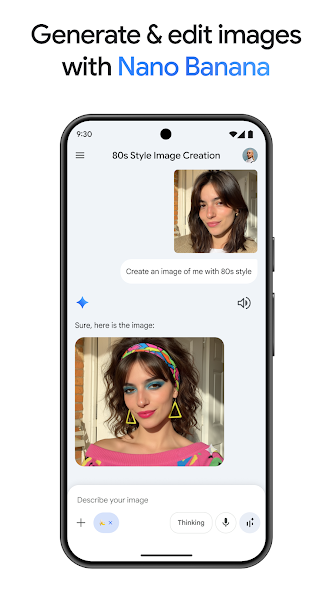
We tried Google Gemini for a while and it’s one of the most useful AI assistants we’ve seen for Android and iOS. It brings together Google’s latest AI with all your favorite Google apps. That means you can use it for creative projects, getting things done, or just making life a bit easier.
What makes Gemini special is how easily it works with things like Search, Maps, YouTube, and Gmail. We used it to plan trips, brainstorm ideas, and even turn files into podcasts. It quickly became our go-to helper for all sorts of tasks.
Here’s what we liked, what could be better, and how Gemini compares to other AI assistants we’ve used.
Gemini is free to download and use, with most core features available at no cost. For users who want more advanced capabilities, there are two paid plans:
The free version is generous, and the paid plans are fair for what you get. There are no hidden fees.
Prices as of July 2025. Check the official Gemini subscription page for the latest details.
In our review of Google Gemini, we considered the categories Features, Design, Ease of Use, Security & Privacy, Value for Money and Performance. Each category was given equal importance and we'll dive into the details of each in the following section.
Gemini is packed with things you can do:
If you pay for Pro or Ultra, you get even more, like video generation and deep research.
But not everything works everywhere. Some features, like video-to-talk, didn’t show up on all our devices. And if you’re used to the old Google Assistant, you might miss a few things. Still, the basics work well and Gemini keeps getting better. Just check if the features you want are available for your phone.
We think Gemini’s features are strong, but we’d like to see them work the same for everyone.
Gemini looks and feels like a Google app. It’s clean, modern, and easy to use. We liked how simple it was to find what we needed. The colors and icons make it friendly, and everything loads fast.
We didn’t run into any design problems, and most people seem to like how it looks. We do wish there were more ways to customize things, but overall, it’s a nice app to use.
Gemini is easy to get started with.
Some features only work on certain phones or in some countries, which can be confusing. We also wish you could talk to Gemini without always opening the app. But for most things, it’s simple and quick.
Gemini uses Google’s usual privacy and security rules.
Like other Google apps, some data is collected to make things work better. If you care a lot about privacy, it’s worth reading the policy. We like that you can change some privacy settings, but this isn’t an offline or anonymous tool.
Gemini gives you a lot for free:
The free version is generous, and the paid plans are fair for what you get. There are no hidden fees.
Gemini runs smoothly.
Some features aren’t on every device yet, but that’s not a speed issue. For what’s there, everything works as it should.
We’ve used Gemini for a while and think it’s a smart, helpful assistant that keeps getting better. There are still a few things missing, but the basics are strong and new features show up often.
If you want a free AI assistant that works well with Google apps and can help with lots of tasks, Gemini is a great pick. We’re excited to see how it improves in the future.
Very Good
In the Features category, Google Gemini has scored a decent 7.8. It includes some useful features, but may lack in versatility or depth.
In the Design category, Google Gemini has scored a very good 8.5. The design is appealing and generally effective, with a few minor areas for improvement.
In the Ease of Use category, Google Gemini has scored a solid 8. It is relatively easy to use, but may require some time to get fully accustomed to.
In the Security & Privacy category, Google Gemini has scored a solid 8.2. It offers adequate security and privacy features, though there is room for improvement.
In the Value for Money category, Google Gemini has scored a fair 8.3. It provides decent value for money, though there may be better options in its price range.
In the Performance category, Google Gemini has scored a strong 8.6. It performs well in most situations, with reliable and consistent output.
Categories
See all categoriesAvailable For
See all platformsBest alternatives
See all alternatives